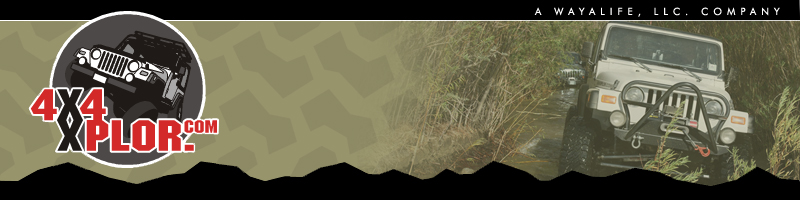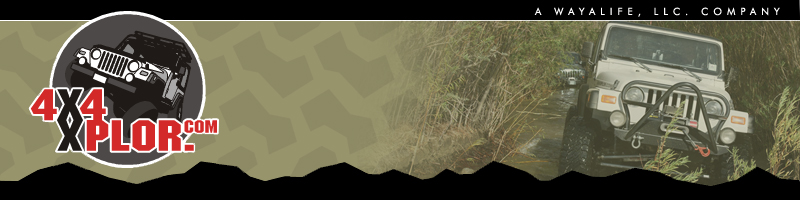|
|
Rancho
Steering Stabilizer
After
installing a tall lift and bigger tires on your Jeep TJ, it's a good
idea to upgrade your factory steering stabilizer with something a
little more heavy duty. It's not completely necessary to do so but
it's cheap and it will help smooth out bad some road manners caused
by fat tires and provide more control in the event of a blowout. Most
any aftermarket stabilizer will work great and I have no brand preference
here. I went ahead and purchased a Rancho because it was cheap ($40).
NOTE: If you are considering a steering stabilizer
because your Jeep has Death Wobble, don't botther getting one. You
need to be checking the torque setting on your trackbar mounting bolt
and make sure to get an front end alignment. Your toe setting is most
likely off.
What
You Will Need
•
Rancho Steering Stabilizer Part#RS5407
• Metric Socket Set/Wrenches (15mm, 18mm, 19mm)
• Ratchet
• Torque Wrench
• Pitman Arm Puller
• PB Blaster
Installation
1.
Park on level ground and spray your factory steering stabilizer
bolts with some PB Blaster.
2. Using
a pair of needle nose pliers, remove the cotter pin and then the castellated
nut using a 19mm socket.
3. I
am not a big fan of excessive force when it comes to working on my
Jeep. Therefore, I recommend using a pitman arm puller like the one
shown in the pic to the left to remove the existing mounting stud
in your drag link. I bought one for $14 but you can borrow one for
free at Autozone. Simply slip on the puller tool over the drag link
and place the threaded bolt over the mounting stud. Then, crank the
bolt with a ratchet until the stud pops out.
4. Using a 15mm and
18mm box wrench, remove the bolt and nut attaching the existing stabilizer
to the axle.
5. Now, open up your
package of parts and assemble them onto the new Rancho steering stabilizer
as shown in the pic to the left (Washer and mounting pin through the
bushing, washer on opposite side and then fastened with nut). Do not
torque any of the nuts at this time.
6. Slip your new Rancho
sttering stabilizer into the mounting bracket on the axle end, slip
in the mounting bolt and loosly thread on the nut.
7. Attach the new mounting
stud into your tie-rod and then fasten the castellated nut to 35 ft.
lbs. of torque (as recommended by Rancho). Insert the cotter pin through
the stud and bend back with pliers. Torque the upper mounting nut
to 30 ft. lbs. of torque.
8. Tighten the axle
mounting bolt and nut to 55 ft. lbs. of torque.
That's it! You just finished installing your new Rancho steering stabilizer.
As you will notice in the main photo above, I choose to apply the
Rancho lable but not the red shock boot that comes with the kit. I'm
not a big fan of shock boots as they just collect mud and gunk but
on your Jeep, you can do whatever you want :)
|
|
|